-
expand_more expand_less System Administrator's Guide
-
expand_more expand_less A guide for the trainer
-
expand_more expand_less A guide for the trainee
How to search for content within the platform
How to search for content within the platform
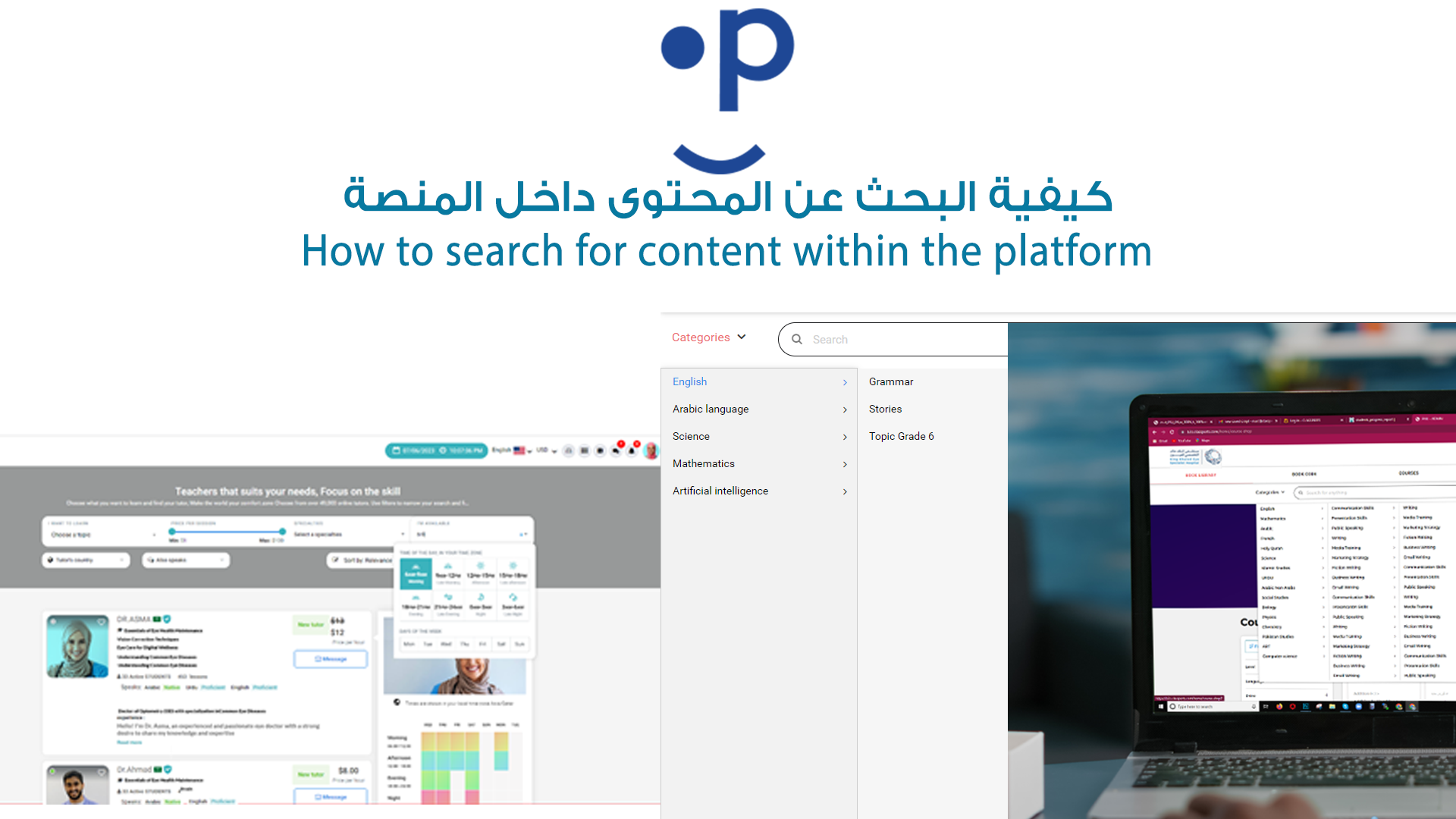
Our platform features a robust search engine designed for easy navigation and course discovery. You can filter courses by categories and subcategories, allowing you to explore a wide range of topics. The platform offers additional filters such as difficulty level, course duration, price range, and ratings. At the top, a powerful search bar enables quick keyword searches, helping users find specific courses instantly. This structured search system ensures you can combine various filters to refine results, making it easy to discover the right course for your needs.
Key Features:
-
Categories and Subcategories: Explore courses across a broad array of fields, organized neatly by category and subcategory to help you find exactly what you're looking for.
-
Comprehensive Filters: Apply filters based on difficulty level (beginner, intermediate, or expert), course duration (short or long courses), price range (free or paid), and ratings to customize the results to your preferences.
-
Powerful Search Bar: Use the top-of-page search bar to quickly enter keywords and instantly see relevant course suggestions, streamlining your search process.
-
Combination of Filters: Maximize efficiency by combining different filters, making it easy to narrow down courses that perfectly match your needs and preferences.

