-
expand_more expand_less System Administrator's Guide
-
expand_more expand_less A guide for the trainer
-
expand_more expand_less A guide for the trainee
Submit a Course Review and Rate Your Instructor
Submit a Course Review and Rate Your Instructor
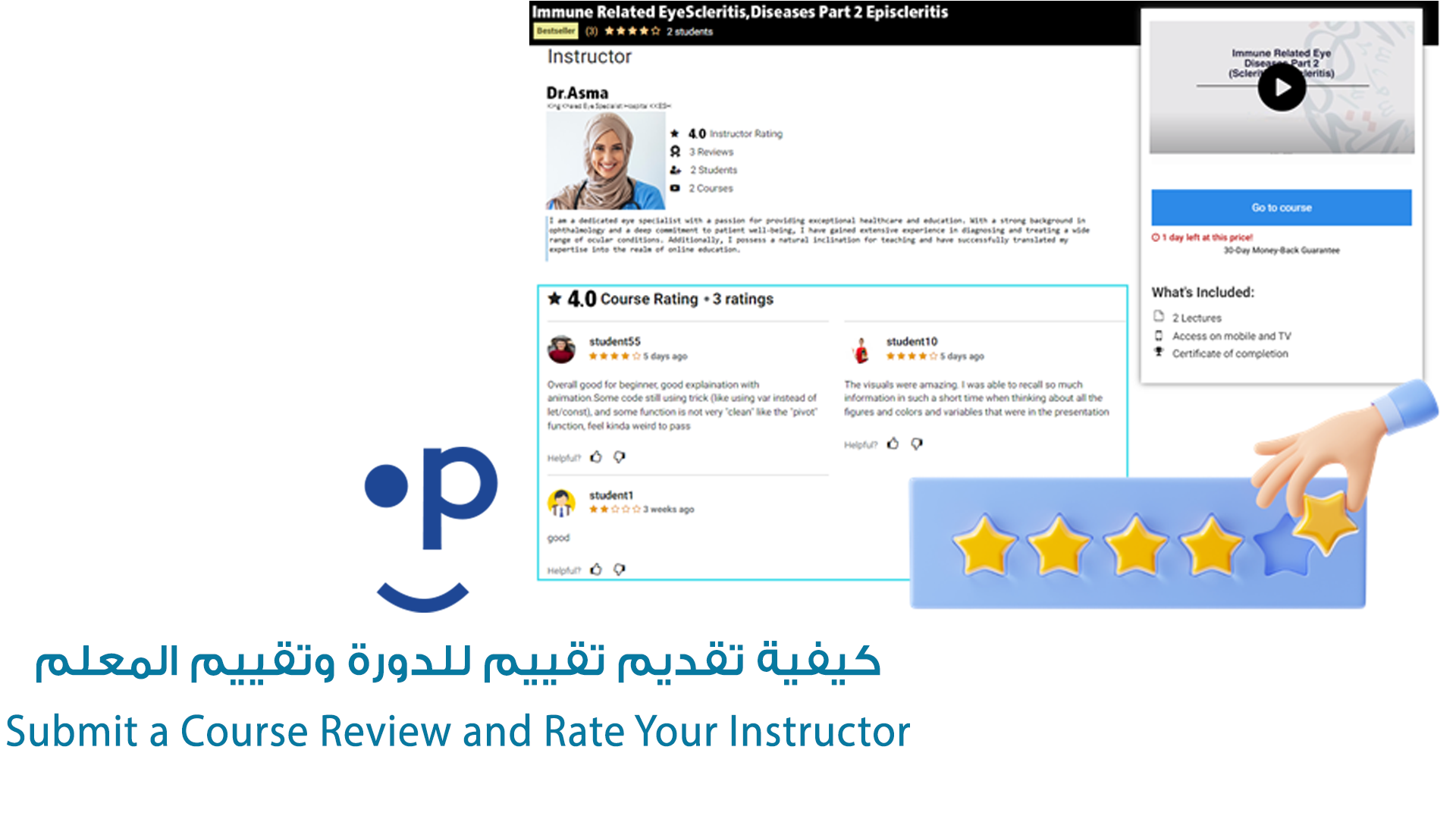
-
Access the Course:
- Log in to the platform and navigate to the course you wish to review.
-
Locate the Review Section:
- On the course page, look for a "Write Review" button or section on the left-hand menu.
-
Click 'Write Review':
- Select the option to write a review, as shown in the video interface.
-
Rate the Course:
- Click on the stars to rate the course (e.g., from 1 to 5 stars). A student can select how satisfied they are based on their experience with the course.
-
Write Feedback:
- In the text box that appears, write your feedback for the course or the teacher. Share thoughts on the content, teaching style, or any other aspect.
-
Submit Review:
- Once you're done, click "Submit Review" to post your feedback publicly. Your review will appear under your username.
-
Confirmation:
- After submitting, a confirmation message should appear, letting you know your review has been successfully posted.

