-
expand_more expand_less System Administrator's Guide
-
expand_more expand_less A guide for the trainer
-
expand_more expand_less A guide for the trainee
How to Upload Course Materials
How to Upload Course Materials
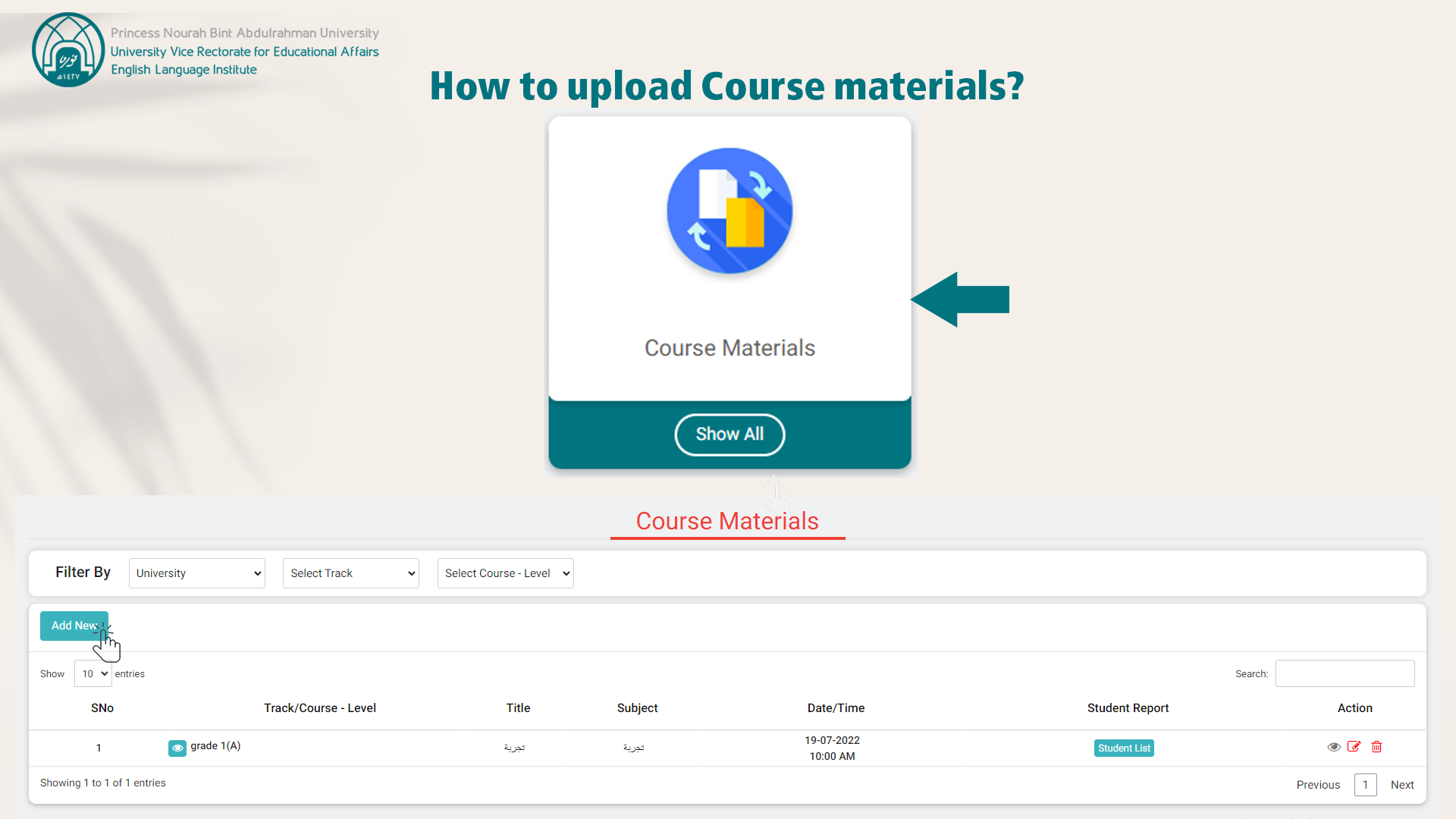
How to Upload Class Materials
- Login to your account: Access your tutor dashboard using your credentials.
- Navigate to 'Course Materials': From the dashboard, select the "Course Materials" section.
- Choose the course: Select the course for which you want to upload materials.
- Click on 'Add New Material': Press the button to add new content to the selected course.
- Upload your file: Select the file from your computer and upload it. Supported formats may include PDFs, documents, presentations, and videos.
- Add details: Provide additional information such as the title, description, and relevant tags for easy organization and discovery.
- Submit: Once all details are added, click "Submit" to finalize the upload. Your materials will now be accessible to students.

